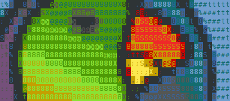Command reference¶
moa !¶
Create a ‘simple’ job from the last command issued. Set the process parameter to the last issued command. If a moa job exists in the current directory, then the process parameter is set without questions. (even if the Moa job in question does not use the process parameter). If no moa job exists, a simple job is created first. Note: This works only when using bash and if moainit is sourced properly. moainit defines a bash function _moa_prompt that is called every time a command is issued (using $PROMPT_COMMAND). The _moa_prompt function takes the last command from the bash history and stores it in ~/.config/moa/last.command. Additionally, the _moa_prompt function stores all commands issued in a Moa directory in .moa/local_bash_history.
- optional arguments:
-h, --help show this help message and exit -r, --recursive Run this job recursively -v, --verbose Show debugging output --profile Run the profiler -f, --force Force this action -t TITLE, --title TITLE A title for this job
moa archive¶
Archive a job, or tree with jobs for later reuse. This command stores only those files that are necessary for execution of this job, that is: templates & configuration. In & output files, and any other file are ignored. An exception to this are all files that start with ‘moa. If the name is omitted, it is derived from the jobid parameter. It is possible to run this command recursively with the -r parameter - in which case all (moa job containing) subdirectories are included in the archive.
- positional arguments:
- name archive name
- optional arguments:
-h, --help show this help message and exit -r, --recursive Run this job recursively -v, --verbose Show debugging output --profile Run the profiler -f, --force Force this action -s, --sync Alternative approach to deal with sync type jobs - only include _ref directories -t, --template Store this archive as a template
moa blog¶
Add an entry to the blog job (Blog.md) Allows a user to maintain a blog for this job (in Blog.md). Use as follows:: $ moa blog Enter your blog message (ctrl-d on an empty line to finish) ... enter your message here .. [ctrl-d] Note: the ctrl-d needs to be given on an empty line. The text is appended to moa.desciption. In the web interface this is converted to Markdown_. .. _Markdown: http://daringfireball.net/projects/markdown/ markdown.
- optional arguments:
-h, --help show this help message and exit -r, --recursive Run this job recursively -v, --verbose Show debugging output --profile Run the profiler
moa change¶
Add entry to CHANGELOG.md This function allows the user to add an entry to CHANGELOG.md (including a timestamp). Use it as follows:: $ moa change Enter your changelog message (ctrl-d on an empty line to finish) ... enter your message here .. [ctrl-d] Note: the ctrl-d needs to be given on an empty line. The text is appended to moa.desciption. In the web interface this is converted to Markdown_. .. _Markdown: http://daringfireball.net/projects/markdown/ markdown. Note the same can be achieved by specifying the -m parameter (before the command - for example: moa -m ‘intelligent remark’ set ...
- optional arguments:
-h, --help show this help message and exit -r, --recursive Run this job recursively -v, --verbose Show debugging output --profile Run the profiler
moa cp¶
Copy a moa job, or a tree with jobs (with -r). moa cp copies only those files defining a job: the template files and the job configuration. Additionaly, all files in the moa directory that start with moa. (for example moa.description are copied as well. Data and log files are not copied!. If used in conjunction with the -r (recursive) flag the complete tree is copied.
- positional arguments:
- from copy from this path to copy to this path
- optional arguments:
-h, --help show this help message and exit -r, --recursive Run this job recursively -v, --verbose Show debugging output --profile Run the profiler -o, --overwrite if the target dir exists - overwrite (insteadof copying into that dir
moa err¶
Show the stderr of the most recently executed moa job
- optional arguments:
-h, --help show this help message and exit -r, --recursive Run this job recursively -v, --verbose Show debugging output --profile Run the profiler
moa files¶
Show in and output files for this job Display a list of all files discovered (for input & prerequisite type filesets) and inferred from these for map type filesets.
- optional arguments:
-h, --help show this help message and exit -r, --recursive Run this job recursively -v, --verbose Show debugging output --profile Run the profiler
moa kill¶
Kill a running job. This command checks if a job is running. If so - it tries to kill it by sending SIGKILL (-9) to the job.
- optional arguments:
-h, --help show this help message and exit -r, --recursive Run this job recursively -v, --verbose Show debugging output --profile Run the profiler
moa list¶
Lists all known templates Print a list of all templates known to this moa installation. This includes locally installed templates as well.
- optional arguments:
-h, --help show this help message and exit -r, --recursive Run this job recursively -v, --verbose Show debugging output --profile Run the profiler -d Print a short template description
moa lock¶
Lock a job - prevent execution
- optional arguments:
-h, --help show this help message and exit -r, --recursive Run this job recursively -v, --verbose Show debugging output --profile Run the profiler
moa log¶
Show activity log Shows a log of moa commands executed. Only commands with an impact on the pipeline are logged, such as moa run & moa set.
- optional arguments:
-h, --help show this help message and exit -r, --recursive Run this job recursively -v, --verbose Show debugging output --profile Run the profiler
moa map¶
create an adhoc moa ‘map’ job Moa will query the user for process, input & output files. An example session
- optional arguments:
-h, --help show this help message and exit -r, --recursive Run this job recursively -v, --verbose Show debugging output --profile Run the profiler -f, --force Force this action -t TITLE, --title TITLE A title for this job
moa mv¶
Move, rename or renumber a moa job.
- positional arguments:
- from copy from this path to copy to this path
- optional arguments:
-h, --help show this help message and exit -r, --recursive Run this job recursively -v, --verbose Show debugging output --profile Run the profiler
moa new¶
Create a new job. This command creates a new job with the specified template in the current directory. If the directory already contains a job it needs to be forced using ‘-f’. It is possible to define arguments for the job on the commandline using KEY=VALUE after the template. Note: do not use spaces around the ‘=’ sign. Use quotes if you need spaces in variables (KEY=’two values’)
- positional arguments:
template name of the template to use for this moa job parameter arguments for this job, specifyas KEY=VALUE without
spaces- optional arguments:
-h, --help show this help message and exit -r, --recursive Run this job recursively -v, --verbose Show debugging output --profile Run the profiler -f, --force Force this action -d DIRECTORY, --directory DIRECTORY directory to create the job in -t TITLE, --title TITLE mandatory job title
moa out¶
Show the stdout of the most recently executed moa job
- optional arguments:
-h, --help show this help message and exit -r, --recursive Run this job recursively -v, --verbose Show debugging output --profile Run the profiler
moa pause¶
Pause a running job
- optional arguments:
-h, --help show this help message and exit -r, --recursive Run this job recursively -v, --verbose Show debugging output --profile Run the profiler
moa postcommand¶
Execute ‘postcommand’
- optional arguments:
-h, --help show this help message and exit -r, --recursive Run this job recursively -v, --verbose Show debugging output --profile Run the profiler
moa precommand¶
Execute ‘precommand’
- optional arguments:
-h, --help show this help message and exit -r, --recursive Run this job recursively -v, --verbose Show debugging output --profile Run the profiler
moa readme¶
Edit the README.md file for this job You could, obviously, also edit the file yourself - this is a mere shortcut to try to stimulate you in maintaining one
- optional arguments:
-h, --help show this help message and exit -r, --recursive Run this job recursively -v, --verbose Show debugging output --profile Run the profiler
moa refresh¶
Refresh the template Reload the template from the original repository.
- optional arguments:
-h, --help show this help message and exit -r, --recursive Run this job recursively -v, --verbose Show debugging output --profile Run the profiler
moa resume¶
Resume a running job
- optional arguments:
-h, --help show this help message and exit -r, --recursive Run this job recursively -v, --verbose Show debugging output --profile Run the profiler
moa set¶
Set one or more variables This command can be used in two ways. In its first form both parameter key and value are defined on the command line: moa set KEY=VALUE. Note that the command line will be processed by bash, which can either create complications or prove very useful. Take care to escape variables that you do not want to be expandend and use single quotes where necessary. For example, to include a space in a variable: moa set KEY=’VALUE WITH SPACES’. Alternative use of the set command is by just specifying the key: ‘moa set PARAMETER_NAME’, in which case Moa will prompt the user enter a value - circumventing problems with bash interpretation.
- positional arguments:
- parameter arguments for this job, specifyas KEY=VALUE without spaces
- optional arguments:
-h, --help show this help message and exit -r, --recursive Run this job recursively -v, --verbose Show debugging output --profile Run the profiler -f, --force Force this action
moa show¶
Show all parameters know to this job. Parameters in bold are specifically configured for this job (as opposed to those parameters that are set to their default value). Parameters in red are not configured, but need to be for the template to operate. Parameters in blue are not configured either, but are optional.
- optional arguments:
-h, --help show this help message and exit -r, --recursive Run this job recursively -v, --verbose Show debugging output --profile Run the profiler -u show unrendered values (when using inline parameters) -R show recursively defined parameters not specified by the local template -p show private parameters -a show all parameters
moa simple¶
Create a ‘simple’ adhoc job. Simple meaning that no in or output files are tracked. Moa will query you for a command to execute (the process parameter).
- optional arguments:
-h, --help show this help message and exit -r, --recursive Run this job recursively -v, --verbose Show debugging output --profile Run the profiler -f, --force Force this action -t TITLE, --title TITLE A title for this job
moa status¶
Show job status Print a short status of the job, including configuration
- optional arguments:
-h, --help show this help message and exit -r, --recursive Run this job recursively -v, --verbose Show debugging output --profile Run the profiler -u show unrendered values (when using inline parameters) -R show recursively defined parameters not specified by the local template -p show private parameters -a show all parameters
moa test¶
Test the job parameters
- optional arguments:
-h, --help show this help message and exit -r, --recursive Run this job recursively -v, --verbose Show debugging output --profile Run the profiler
moa tree¶
Show a directory tree and job status
- positional arguments:
- filter show only directories that match this filter
- optional arguments:
-h, --help show this help message and exit -r, --recursive Run this job recursively -v, --verbose Show debugging output --profile Run the profiler -a, –all
moa unlock¶
Unlock a job - allow execution
- optional arguments:
-h, --help show this help message and exit -r, --recursive Run this job recursively -v, --verbose Show debugging output --profile Run the profiler
moa unset¶
Remove a parameter from the configuration Remove a configured parameter from this job. In the parameter was defined by the job template, it reverts back to the default value. If it was an ad-hoc parameter, it is lost from the configuration.
- positional arguments:
- parameter parameter to unset
- optional arguments:
-h, --help show this help message and exit -r, --recursive Run this job recursively -v, --verbose Show debugging output --profile Run the profiler
moa version¶
print moa version number
- optional arguments:
-h, --help show this help message and exit -r, --recursive Run this job recursively -v, --verbose Show debugging output --profile Run the profiler